Topology
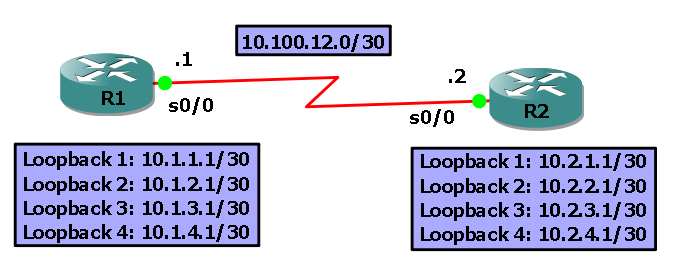
Langkah 1 : konfigurasi awal
Kopi pastekan konfigurasi berikut pada masing-masing routerR1:
!R2:
hostname R1
!
interface Loopback1
ip address 10.1.1.1 255.255.255.252
!
interface Loopback2
ip address 10.1.2.1 255.255.255.252
!
interface Loopback3
ip address 10.1.3.1 255.255.255.252
!
interface Loopback4
ip address 10.1.4.1 255.255.255.252
!
interface Serial0/0
ip address 10.100.12.1 255.255.255.252
serial restart-delay 0
clockrate 64000
!
router rip
version 2
network 10.0.0.0
no auto-summary
!
end
!
hostname R2
!
interface Loopback1
ip address 10.2.1.1 255.255.255.252
!
interface Loopback2
ip address 10.2.2.1 255.255.255.252
!
interface Loopback3
ip address 10.2.3.1 255.255.255.252
!
interface Loopback4
ip address 10.2.4.1 255.255.255.252
!
!
interface Serial0/0
no ip address
serial restart-delay 0!
router rip
version 2
network 10.0.0.0
!
end
Langkah 2 : verifikasi koneksi
Cara paling sederhana untuk memverifkasi koneksi antar mesin adalah dengan menggunakan protokol ICMP (Internet Control Message Protocol). Telah kita lihat pada konfigurasi R2 diatas, ip address pada interface serial belum dikonfigurasi. Karena belum ada protokol IP yang berjalan pada interface serial R2 sampai ip address dikonfigurasi, maka R1 dan R2 tidak dapat saling bertukar informasi routing.Cisco IOS versi 12.3(2)T keatas mendukung TCL scripting dalam command line-nya. Berikut contoh script untuk melakukan ping ke semua IP address pada topologi diatas,
foreach address {Masuk ke mode tclsh dan kopi pastekan script di atas ke dalam shell pada masing-masing router
10.1.1.1
10.1.2.1
10.1.3.1
10.1.4.1
10.100.12.1
10.2.1.1
10.2.2.1
10.2.3.1
10.2.4.1
10.100.12.2
} {
ping $address
}
R1#R1#tclsh
R1(tcl)#
R1(tcl)#
R1(tcl)#
R1(tcl)#foreach address {
+>(tcl)#10.1.1.1
+>(tcl)#10.1.2.1
+>(tcl)#10.1.3.1
+>(tcl)#10.1.4.1
+>(tcl)#10.100.12.1
+>(tcl)#10.2.1.1
+>(tcl)#10.2.2.1
+>(tcl)#10.2.3.1
+>(tcl)#10.2.4.1
+>(tcl)#10.100.12.2
+>(tcl)#} {
+>(tcl)#ping $address
+>(tcl)#}
Type escape sequence to abort.
Sending 5, 100-byte ICMP Echos to 10.1.1.1, timeout is 2 seconds:
!!!!!
Success rate is 100 percent (5/5), round-trip min/avg/max = 1/2/4 ms
Type escape sequence to abort.
Sending 5, 100-byte ICMP Echos to 10.1.2.1, timeout is 2 seconds:
!!!!!
Success rate is 100 percent (5/5), round-trip min/avg/max = 1/2/4 ms
Type escape sequence to abort.
Sending 5, 100-byte ICMP Echos to 10.1.3.1, timeout is 2 seconds:
!!!!!
Success rate is 100 percent (5/5), round-trip min/avg/max = 1/3/4 ms
Type escape sequence to abort.
Sending 5, 100-byte ICMP Echos to 10.1.4.1, timeout is 2 seconds:
!!!!!
Success rate is 100 percent (5/5), round-trip min/avg/max = 1/1/4 ms
Type escape sequence to abort.
Sending 5, 100-byte ICMP Echos to 10.100.12.1, timeout is 2 seconds:
…..
Success rate is 0 percent (0/5)
Type escape sequence to abort.
Sending 5, 100-byte ICMP Echos to 10.2.1.1, timeout is 2 seconds:
…..
Success rate is 0 percent (0/5)
Type escape sequence to abort.
Sending 5, 100-byte ICMP Echos to 10.2.2.1, timeout is 2 seconds:
…..
Success rate is 0 percent (0/5)
Type escape sequence to abort.
Sending 5, 100-byte ICMP Echos to 10.2.3.1, timeout is 2 seconds:
…..
Success rate is 0 percent (0/5)
Type escape sequence to abort.
Sending 5, 100-byte ICMP Echos to 10.2.4.1, timeout is 2 seconds:
…..
Success rate is 0 percent (0/5)
Type escape sequence to abort.
Sending 5, 100-byte ICMP Echos to 10.100.12.2, timeout is 2 seconds:
…..
Success rate is 0 percent (0/5)
R1(tcl)#
R2#
R2#tcls
R2#tclsh
R2(tcl)#
R2(tcl)#
R2(tcl)#foreach address {
+>(tcl)#10.1.1.1
+>(tcl)#10.1.2.1
+>(tcl)#10.1.3.1
+>(tcl)#10.1.4.1
+>(tcl)#10.100.12.1
+>(tcl)#10.2.1.1
+>(tcl)#10.2.2.1
+>(tcl)#10.2.3.1
+>(tcl)#10.2.4.1
+>(tcl)#10.100.12.2
+>(tcl)#} {
+>(tcl)#ping $address
+>(tcl)#}
Type escape sequence to abort.
Sending 5, 100-byte ICMP Echos to 10.1.1.1, timeout is 2 seconds:
…..
Success rate is 0 percent (0/5)
Type escape sequence to abort.
Sending 5, 100-byte ICMP Echos to 10.1.2.1, timeout is 2 seconds:
…..
Success rate is 0 percent (0/5)
Type escape sequence to abort.
Sending 5, 100-byte ICMP Echos to 10.1.3.1, timeout is 2 seconds:
…..
Success rate is 0 percent (0/5)
Type escape sequence to abort.
Sending 5, 100-byte ICMP Echos to 10.1.4.1, timeout is 2 seconds:
…..
Success rate is 0 percent (0/5)
Type escape sequence to abort.
Sending 5, 100-byte ICMP Echos to 10.100.12.1, timeout is 2 seconds:
…..
Success rate is 0 percent (0/5)
Type escape sequence to abort.
Sending 5, 100-byte ICMP Echos to 10.2.1.1, timeout is 2 seconds:
!!!!!
Success rate is 100 percent (5/5), round-trip min/avg/max = 1/3/4 ms
Type escape sequence to abort.
Sending 5, 100-byte ICMP Echos to 10.2.2.1, timeout is 2 seconds:
!!!!!
Success rate is 100 percent (5/5), round-trip min/avg/max = 1/2/4 ms
Type escape sequence to abort.
Sending 5, 100-byte ICMP Echos to 10.2.3.1, timeout is 2 seconds:
!!!!!
Success rate is 100 percent (5/5), round-trip min/avg/max = 1/1/1 ms
Type escape sequence to abort.
Sending 5, 100-byte ICMP Echos to 10.2.4.1, timeout is 2 seconds:
!!!!!
Success rate is 100 percent (5/5), round-trip min/avg/max = 1/1/4 ms
Type escape sequence to abort.
Sending 5, 100-byte ICMP Echos to 10.100.12.2, timeout is 2 seconds:
…..
Success rate is 0 percent (0/5)
R2(tcl)#
Keluar dari shell tcl script dengan perintah tclquit
R1(tcl)#tclquit
R2(tcl)#tclquitPerhatikan pada output diatas, R1 dan R2 tidak dapat mengarahkan ping ke loopback network pada router seberang, hal ini karena masing-masing router R1 dan R2 belum bertukar informasi routing walaupun RIP sudah diaktifkan.
Perhatikan juga bahwa R1 tidak dapat melakukan ping pada ip address interface serialnya sendiri. Dalam koneksi HDLC, Frame Relay, dan ATM, semua paket, termasuk paket ping pada interface lokal harus di forward ke link yang terhubung.
Misalnya, jika R1 berusaha melakukan ping ke addressnya sendiri 10.100.12.1, maka paket ping akan di forward ke serial0/0 meskipun address yang di ping ada pada interface lokal. Misalkan diasumsikan terdapat konfigurasi IP address 10.100.12.2/300 pada interface serial R2. Maka ketika paket ping mencapai ke R2, R2 memeriksa paket tersebut dan mengetahui bahwa paket tersebut tidak ditujukan untuk R2 dan akan memforward balik paket tersebut ke interface serial R1. R1 akan menerima paket tersebut, memeriksanya, dan mengetahui bahwa paket ping tersebut ditujukan untuk ip address interface serial miliknya. R1 akan memberikan respon pada paket ICMP request (ping) tersebut dengan sebuah paket ICMP reply yang ditujukan untuk 10.100.12.1 (addressnya sendiri). R1 mengenkapsulasi paket echo reply tersebut dan memforward keluar melalui interface serial dan sampai pada R2, R2 seperti sebelumnya akan memforward balik paket tersebut karena tidak ditujukan untuknya. Dan akhirnya R1 menerima echo reply tersebut.
Langkah 3: perbaiki koneksi yang gagal
R2#conf tSetelah ini maka kedua router akan saling bertukar informasi routing, untuk memverifikasinya dapat dilakukan dengan perintah show ip protocols.
Enter configuration commands, one per line. End with CNTL/Z.
R2(config)#int s0/0
R2(config-if)#ip address 10.100.12.2 255.255.255.252
R2(config-if)#^Z
R2#
R1#show ip protocols
Routing Protocol is “rip”
Sending updates every 30 seconds, next due in 25 seconds
Invalid after 180 seconds, hold down 180, flushed after 240
Outgoing update filter list for all interfaces is not set
Incoming update filter list for all interfaces is not set
Redistributing: rip
Default version control: send version 2, receive version 2
Interface Send Recv Triggered RIP Key-chain
Serial0/0 2 2
Loopback1 2 2
Loopback2 2 2
Loopback3 2 2
Loopback4 2 2
Automatic network summarization is not in effect
Maximum path: 4
Routing for Networks:
10.0.0.0
Routing Information Sources:
Gateway Distance Last Update
10.100.12.2 120 00:00:24
Distance: (default is 120)
R2#show ip protocolsSetelah kita verifikasi koneksi kedua router berjalan lancar, kita verifikasi kembali koneksi pada semua subnet (interface loopback) dengan scrip tcl sebelumnya
Routing Protocol is “rip”
Sending updates every 30 seconds, next due in 24 seconds
Invalid after 180 seconds, hold down 180, flushed after 240
Outgoing update filter list for all interfaces is not set
Incoming update filter list for all interfaces is not set
Redistributing: rip
Default version control: send version 2, receive version 2
Interface Send Recv Triggered RIP Key-chain
Serial0/0 2 2
Loopback1 2 2
Loopback2 2 2
Loopback3 2 2
Loopback4 2 2
Automatic network summarization is in effect
Maximum path: 4
Routing for Networks:
10.0.0.0
Routing Information Sources:
Gateway Distance Last Update
10.100.12.1 120 00:00:13
Distance: (default is 120)
R1#tclsh
R1(tcl)#
R1(tcl)#
R1(tcl)#
R1(tcl)#foreach address {
+>(tcl)#10.1.1.1
+>(tcl)#10.1.2.1
+>(tcl)#10.1.3.1
+>(tcl)#10.1.4.1
+>(tcl)#10.100.12.1
+>(tcl)#10.2.1.1
+>(tcl)#10.2.2.1
+>(tcl)#10.2.3.1
+>(tcl)#10.2.4.1
+>(tcl)#10.100.12.2
+>(tcl)#} {
+>(tcl)#ping $address
+>(tcl)#}
Type escape sequence to abort.
Sending 5, 100-byte ICMP Echos to 10.1.1.1, timeout is 2 seconds:
!!!!!
Success rate is 100 percent (5/5), round-trip min/avg/max = 1/2/4 ms
Type escape sequence to abort.
Sending 5, 100-byte ICMP Echos to 10.1.2.1, timeout is 2 seconds:
!!!!!
Success rate is 100 percent (5/5), round-trip min/avg/max = 1/2/4 ms
Type escape sequence to abort.
Sending 5, 100-byte ICMP Echos to 10.1.3.1, timeout is 2 seconds:
!!!!!
Success rate is 100 percent (5/5), round-trip min/avg/max = 1/2/4 ms
Type escape sequence to abort.
Sending 5, 100-byte ICMP Echos to 10.1.4.1, timeout is 2 seconds:
!!!!!
Success rate is 100 percent (5/5), round-trip min/avg/max = 1/3/4 ms
Type escape sequence to abort.
Sending 5, 100-byte ICMP Echos to 10.100.12.1, timeout is 2 seconds:
!!!!!
Success rate is 100 percent (5/5), round-trip min/avg/max = 16/35/112 ms
Type escape sequence to abort.
Sending 5, 100-byte ICMP Echos to 10.2.1.1, timeout is 2 seconds:
!!!!!
Success rate is 100 percent (5/5), round-trip min/avg/max = 4/28/108 ms
Type escape sequence to abort.
Sending 5, 100-byte ICMP Echos to 10.2.2.1, timeout is 2 seconds:
!!!!!
Success rate is 100 percent (5/5), round-trip min/avg/max = 4/46/88 ms
Type escape sequence to abort.
Sending 5, 100-byte ICMP Echos to 10.2.3.1, timeout is 2 seconds:
!!!!!
Success rate is 100 percent (5/5), round-trip min/avg/max = 8/26/56 ms
Type escape sequence to abort.
Sending 5, 100-byte ICMP Echos to 10.2.4.1, timeout is 2 seconds:
!!!!!
Success rate is 100 percent (5/5), round-trip min/avg/max = 8/31/56 ms
Type escape sequence to abort.
Sending 5, 100-byte ICMP Echos to 10.100.12.2, timeout is 2 seconds:
!!!!!
Success rate is 100 percent (5/5), round-trip min/avg/max = 4/25/100 msR1(tcl)#tclquit
R1#
R2#tclsh
R2(tcl)#
R2(tcl)#
R2(tcl)#
R2(tcl)#foreach address {
+>(tcl)#10.1.1.1
+>(tcl)#10.1.2.1
+>(tcl)#10.1.3.1
+>(tcl)#10.1.4.1
+>(tcl)#10.100.12.1
+>(tcl)#10.2.1.1
+>(tcl)#10.2.2.1
+>(tcl)#10.2.3.1
+>(tcl)#10.2.4.1
+>(tcl)#10.100.12.2
+>(tcl)#} {
+>(tcl)#ping $address
+>(tcl)#}
Type escape sequence to abort.
Sending 5, 100-byte ICMP Echos to 10.1.1.1, timeout is 2 seconds:
!!!!!
Success rate is 100 percent (5/5), round-trip min/avg/max = 4/48/152 ms
Type escape sequence to abort.
Sending 5, 100-byte ICMP Echos to 10.1.2.1, timeout is 2 seconds:
!!!!!
Success rate is 100 percent (5/5), round-trip min/avg/max = 4/20/40 ms
Type escape sequence to abort.
Sending 5, 100-byte ICMP Echos to 10.1.3.1, timeout is 2 seconds:
!!!!!
Success rate is 100 percent (5/5), round-trip min/avg/max = 8/27/52 ms
Type escape sequence to abort.
Sending 5, 100-byte ICMP Echos to 10.1.4.1, timeout is 2 seconds:
!!!!!
Success rate is 100 percent (5/5), round-trip min/avg/max = 1/33/80 ms
Type escape sequence to abort.
Sending 5, 100-byte ICMP Echos to 10.100.12.1, timeout is 2 seconds:
!!!!!
Success rate is 100 percent (5/5), round-trip min/avg/max = 8/24/48 ms
Type escape sequence to abort.
Sending 5, 100-byte ICMP Echos to 10.2.1.1, timeout is 2 seconds:
!!!!!
Success rate is 100 percent (5/5), round-trip min/avg/max = 1/2/4 ms
Type escape sequence to abort.
Sending 5, 100-byte ICMP Echos to 10.2.2.1, timeout is 2 seconds:
!!!!!
Success rate is 100 percent (5/5), round-trip min/avg/max = 1/2/4 ms
Type escape sequence to abort.
Sending 5, 100-byte ICMP Echos to 10.2.3.1, timeout is 2 seconds:
!!!!!
Success rate is 100 percent (5/5), round-trip min/avg/max = 1/3/4 ms
Type escape sequence to abort.
Sending 5, 100-byte ICMP Echos to 10.2.4.1, timeout is 2 seconds:
!!!!!
Success rate is 100 percent (5/5), round-trip min/avg/max = 1/2/4 ms
Type escape sequence to abort.
Sending 5, 100-byte ICMP Echos to 10.100.12.2, timeout is 2 seconds:
!!!!!
Success rate is 100 percent (5/5), round-trip min/avg/max = 16/43/112 ms
R2(tcl)#tclquit
R2#
Kesimpulan
Gunakan TCL script untuk memverifikasi semua koneksi yang telah dikonfigurasi diatas dan perhatikan outputnya. Hal ini bisa menghemat waktu ketika troubleshooting.dikutip dari : http://pekoktenan.wordpress.com/2009/04/30/menggunakan-tcl-script/
Tags:
CISCO


















Posting Komentar